THANK YOU FOR ENTRUSTING AEF WITH YOUR CHARITABLE GIVING
True generosity goes
beyond mere transactions.
Welcome
WE RECOMMEND BOOKMARKING THIS PAGE FOR REFERENCE
To support you in your client’s philanthropic journey, we have created the following site to make your charitable workload lighter and the steps toward contributing to the donor-advised fund (DAF) easier.
Feel free to also share a link to this site with others in the office so they can use it as a resource to charitable giving.
Now, let’s make an impact together!
Before you begin, have you completed the Investment Account Opening Process?
Have you completed the Investment Account
Opening Process? If so, you can contribute.
If not, please follow these steps.
- E-Signature (preferred method)
- Bundle documents as an e-signature request and send to theauthorized signers using the information listed on our InvestmentProfile. This can be found on the AEF Partner Gateway once you havesubmitted the DAF Application on the Documentation screen. Look for the document titled AEF Investment Profile.
- To process more efficiently, please enter the Fund ID in the subject lineof the DocuSign and ensure that all two-factor authentication codesare sent as a text message ONLY.
- Bundle documents as an e-signature request and send to the
- WET signature
- Upload documents in AEF’s Partner Gateway on the InvestmentAccount screen of the DAF application. Our Fund Administrationteam will obtain signatures and return documents.
- Upload documents in AEF’s Partner Gateway on the Investment
NOTE: All steps need to be completed before your donor can grant.
See what your donor sees.
Your donor has a similar welcome at AEF. You can get a glimpse into their process by seeing their new customer journey.
Follow your
progress.
Use this checklist as your guide towards finishing the set up for DAFs and investment accounts. Check the box on the first two steps, and you’re already on your way!
Get Started
Countless unique charities can accept grants from AEF. Seamless contributions start here.